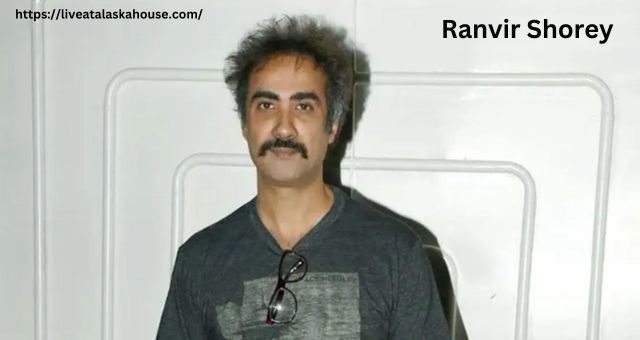Advanced Web Device Testing Techniques for Comprehensive Validation

The advancement of modern technology has led to changing patterns in application usage. For example, modern users do not want to download and install applications on their devices. Instead, they want progressive web apps that can perform all these tasks from the Internet. Web device testing is a crucial component of the modern web app development cycle to verify the consistency of these web apps.
The developers need to run these test cases on multiple devices with different screen sizes, operating systems, and browser versions. Moreover, by integrating advanced web device testing techniques, the developers can implement comprehensive validation to identify and address device specific issues actively.
With this article, we will understand some of the most advanced techniques and tools for testing modern web apps. We will also understand how the developers can improve the efficiency of this process across different platforms, devices, and form factors.
Understanding Web Device Testing
Web device testing is the process of understanding the functionality, performance, and compatibility of web applications. The developers need to perform web device testing across multiple platforms and devices. With traditional testing practices, the developers mainly can focus on just the functional validation and cross browser compatibility aspect.
However, on the other hand, with web device testing, the developers can go beyond this basic validation process to address advanced features like touch interactions, device orientation, performance optimization, and hardware capabilities.
So, by utilizing all these advanced testing techniques, modern application testers can guarantee a consistent and smooth user experience across the different device ecosystems.
Advanced Web Device Testing Techniques
Now that we have developed our basic understanding of web design testing, let us go through some of the most advanced techniques that can help the developers and testers provide the optimal level of user engagement irrespective of the device or platform:
1.Responsive Design Testing
Currently, all users can use a huge range of devices like smartphones, tablets, and desktops to access web apps and perform their desired actions. With traditional design practices, the web application will fail to comply with the screen size and resolution of all these devices, resulting in a bad user experience or frequent app crashes in a worst-case scenario.
So, the developers must adopt a responsive web design, which will allow the application to adjust automatically depending on the screen size, resolution, or display orientation. It is also important to implement comprehensive, responsive design testing to ensure that the website performs as intended.
The developers can also integrate additional platforms like LambdaTest to preview websites across a wide range of devices and viewports. With LambdaTest, the developers can also run the test cases on more than 3000 different combinations of operating systems, devices, and browser versions.
The massive upside of using a cloud platform like LambdaTest is that it not only allows the testers to run the test cases from anywhere in the world but also grants access to old browser versions and legacy devices.
It also helps simulate different device characteristics, including pixel density, screen size, and aspect ratio for identifying layout inconsistencies and design flaws. By testing responsiveness across multiple devices, the testers can optimize the UI of the application to ensure visual representation across the entire device spectrum.
2.Device Emulation and Simulation
Using modern device emulators and simulators, testers can replicate the behavior of different devices within the software testing environment. This emulation allows testers to test web apps without physical access to every device.
Some of the advanced emulation platforms include the Xcode simulator, Chrome DevTools Device Mode, and Android emulator. All of these names provide accurate representation of device software, hardware, and various forms of user interactions.
While using these tools, the developers and testers can also implement custom configurations to choose their preferred screen size, orientation, resolution, and input methods. Using these customization options, the app developing companies can simulate various real-world user scenarios according to their target users.
Moreover, by emulating diverse environments, the testers can also identify and solve device-specific issues at the earlier phases of the application development and testing life cycle.
3.Implementing Touch and Gesture Testing
Since most modern mobile devices use touch screens for user interactions, the developers must test touch and gesture interactions to ensure proper engagement on the web application. Advanced touch and gesture testing tools such as TouchTest.io. Hammer.JS and Appium allow testers to simulate touch events.
Some of the most commonly simulated events include pinch zooming, swiping, scrolling, and other touch interactions across multiple platforms and devices. Using these tools, the developers can also access comprehensive touch event emulation and validation capabilities. With this approach, app companies can ensure consistent behavior and responsiveness on touchscreen displays.
So, by testing touch interactions in a systematic manner, the testers can enhance the accessibility and usability of web apps on all modern tablet and mobile devices.
4.Performance Profiling on Mobile Devices
Most modern mobile devices have limited capabilities in terms of memory, power, and network bandwidth when compared to their desktop counterpart. So, the developers and testers must use performance profiling tools like WebPageTest, Google Lighthouse, and Safari Web Inspector to assess the performance of web apps on mobile devices in a comprehensive manner.
These tools help the testers to measure critical performance metrics. Some of the most important ones include page load time, resource utilization, rendering speed, and network latency. All these parameters provide actionable insights for performance optimization.
By profiling apps on multiple mobile devices, the testers can identify some of the major performance bottlenecks and also implement targeted optimizations that will help elevate the user experience and responsiveness of the web application.
5.Cross-Platform Testing Frameworks
With cross-platform testing frameworks, the application testers can verify the functioning of web apps across multiple device platforms and operating systems. Moreover, advanced cost platform testing frameworks like TestProject, Appium, and Xamarin Test Cloud allow the developers to execute automated testing of web apps on multiple mobile platforms like Android, iOS, Windows, and others.
So, by using these frameworks, the testers can provide cross-platform compatibility testing capabilities to validate web apps across multiple device ecosystems. Furthermore, by automating cross-platform testing, the developers can also increase the test coverage, ensure consistent functionality, and accelerate the testing cycles.
So, by properly running these test cases, testers can quickly roll out high-quality web apps.
6.Progressive Web App (PWA) Testing
With progressive web apps, the testers can combine the capabilities of native and web mobile apps. This combination offers offline support, app-like experiences on the web, and also push notifications. Moreover, by using advanced PWA testing tools like Workbox, Lighthouse, and PWABuilder, the developers can comprehensively test all the features and functionality of this app.
With these tools, the testers can also verify the critical functioning of multiple PWA applications, including caching strategies for offline capabilities, service worker functionality, and web manifest compliance.
So, by testing PWAs rigorously, the developers can also ensure optimal performance, engagement, and reliability across various platforms and devices.
Best Practices for Web Device Testing
Now that we have understood some of the most advanced techniques for web device testing, let us go through the best practices that the developers and testers must implement to utilize the full potential of their testing environment:
Inclusion of Real Devices
Although we mentioned that by using emulators and simulators, the developers can verify the functioning of web apps on multiple devices, these emulation software cannot accurately mimic all the properties of a device.
For example, using emulators, the developer cannot understand the behavior of an application based on user interaction errors, a broken display, or a low battery. So, it is needless to say that integrating real device testing is a crucial component of the web device testing process.
However, to eliminate the expense and headache of setting up and maintaining such a device lab, the developers can use cloud platforms like LambdaTest. This is because these platforms provide access to thousands of such devices and provide similar test results through remote servers.
Creating a Comprehensive Test Plan
Before beginning the real device testing process, the application developers must create a comprehensive test plan that will consist of all the testing steps, debugging methodologies, and tools required for all these steps.
Using this plan, the application testers can ensure that they do not encounter any obstacles during the test implementation process. It also helps to create a basic awareness about the current status of the development project within the entire team, including the non-technical members.
Understanding the Target Audience
As there are thousands of mobile devices available in the market, with many more coming annually, testers need to have a clear idea about their target audience. This data will help them to customize the target devices and streamline the entire testing process.
For new companies, it is advisable to begin the test implementation process by considering the most popular device in the current age. Moreover, by understanding the requirements of the target audience, the app-developing companies can also integrate additional parameters which will further customize the experience and elevate the target audience.
Maintaining Continuous Updates and Documents
The mobile app development industry is a continuously evolving landscape with new updates and innovations happening frequently. So, the developers and testers must keep themselves updated regarding all these new trends so that they can stay ahead of this competition and positively scale their target audience.
While updating the application source code, it is also advisable to maintain clear documentation about all the errors detected and their possible resolutions. This will not only help ensure a seamless updating process but will also help avoid previously known errors in future iterations of the application.
The Final Verdict
Based on all the factors that we discussed in this article, we can easily say that web device testing is an undeniably important part of ensuring the quality, performance, and compatibility of modern web apps. By using advanced techniques like responsive design testing, gesture testing, and device emulation, developers can validate web apps comprehensively to identify device-specific issues.
Finally, by adding advanced testing techniques into the development workflow, the testers can seamlessly deliver high-quality user experiences across a massive range of platforms and devices. The ultimate goal of this process is to create and maintain a positive user experience and engagement.
With the evolution of the modern digital industry, testers have to embrace the changing web design testing techniques to stay ahead of the competition for the delivery of exceptional web services in this user-centric industry.